You may have a situation where you are importing NetSuite records into Salesforce and, when those records are created in Salesforce, you wish them to have populated lookup fields to already-existing Salesforce Records.
For example, you might have a custom object "Household" and when an Invoice is replicated from NetSuite to Salesforce, you want that Invoice to have a lookup to a specific Household record.
This is both possible and straightforward with Breadwinner for NetSuite.
To do this, you need the Salesforce Record ID of the parent record to be on that NetSuite Invoice in a very specific field.
Prerequisites
Salesforce Prerequisites
- Create a custom lookup field on the corresponding Breadwinner NetSuite record
- The lookup field should point to the desired parent object
- The lookup field can have any Field Label
- The lookup field must have an API Name of bwcl_[parent_object]
- Assign Permission Sets to this field so that Salesforce Admins can Read/Write to this field (and anyone else who might need to perform edit actions on this record)
- Optional: create a field on the originating object that stores the parent object's Record ID (This is explained in more detail in the Data Flow section below)
So, in our example, the Breadwinner for NetSuite Object "Invoice" would have a lookup to your custom object "Household" with an API name of bwcl_household__c. The field label can be whatever you wish. The "__c" is added by Salesforce, so simply calling the API Name "bwcl_household" will result in the desired API name.
NetSuite Prerequisites
- Create a custom field on the NetSuite record
- The field should be a text field
- The field can have any Field Name
- The field must have an API Name of _bwcl_[parent_object]
So, for our example, you would create a text field on the NetSuite Invoice with any field label and a field name of _bwcl_households. The resulting API name in NetSuite will be "custbody_bwcl_households"
Data Flow
This flow does not require you to create the NetSuite record using Breadwinner. You could create the record using any third-party tool, or even manually. Simply creating the record or updating it with the field populated is enough. However, for the rest of this help article, we presume you are using Breadwinner to create the field in NetSuite.
If you are creating the record using Breadwinner, then there is one more field that we recommend you create. You should create a field on the originating object that stores the record ID of what will be the parent record.
So, in our example, you might create a NetSuite Invoice from a Salesforce Opportunity record. The Opportunity record is the "originating record" and it should have a field (formula, or text) that stores the Record ID of the Household record. So, for any given Opportunity record, it might have a lookup to the Household record. You would create a formula that shows the 18 Digit record ID of that lookup record. So it might appear on your records with a value of "a036e00000lRbCBAA0". This is the value you would pass to NetSuite.
When creating the record using Breadwinner using our Global API, simply populate the field in NetSuite with the desired parent record's 18 digit Record ID.
When creating the record using Breadwinner's Guided Wizard, use our Custom URL to pass the record ID to the desired field. So there will be a line in your Custom URL that looks like
&cf_text_[netsuite_api_name]=formula_field__c
in our example from above, the field would look like
&cf_text_custbody_bwcl_household=formula_field__c
Sync Times
When creating the record in NetSuite using Breadwinner, the NetSuite record that is created/updated will be replicated back to Breadwinner live (within a few seconds) and the lookup will be populated immediately.
If the record is created in NetSuite manually, or through a third-party tool, then when Breadwinner checks NetSuite for regular updates (usually every 5 minutes, though this depends on how you have configured Breadwinner) then the lookup should be populated at that time.
Professional Services
Your Salesforce Admin or Consultant should be able to accomplish this within an hour or so of work. However, if you need professional services, we would be glad to refer you to Salesforce Consultants that Breadwinner has partnered with.