Background
This article applies to what Breadwinner considers NetSuite Core objects, which are part of the Breadwinner for NetSuite managed package (the objects that are created at the time of installation). You may see a list of this in the Breadwinner for NetSuite tab, under NetSuite Objects.

If you would like to create custom fields on either "Additional" objects or "Custom" objects,
Creating Corresponding Custom Fields
A soon to be developed feature in Breadwinner will allow mass-creation of all Custom Fields in Salesforce that will correspond to NetSuite Custom Fields on Standard (Core) objects. In the meantime, you can create fields on a per-field basis.
To start, go to Salesforce Setup > Object Manager. And then go to the object in question. For our example, it would be NetSuite Sales Order (in Salesforce). And, for this example, let's imagine that there is a String field on the NetSuite Sales Order (in NetSuite) which is called Revenue with a Field Name of custbody_revenue. Please note that all NetSuite custom fields will start with custXXXX_ where XXXX revers to various objects such as "column" or "body".
You would create a text field in Salesforce on the NetSuite Sales Order with a Field Name of ncf_body_revenue__c
The Field Label could be whatever you want, though for consistency we recommend you call it "Revenue" as well.
No further action is needed. This custom field will be automatically added to our page layouts. The field will populate either A) during the weekend mass update, or B) upon clicking "Restart Sales Order Sync" in the Troubleshooting area of the Breadwinner tab.
The above example may help, but here are the formal rules:
- The Field Label can be anything, though we recommend the same Field Label as in NetSuite
- Field Name must start with ncf_
- The prefix ncf_ will replace cust in the NetSuite API Name
- The rest of the Field Name is the NetSuite API Name minus cust
Note: We are currently handling the following data types: Boolean, Date, DateTime, String (255), Integer and Double. Other NetSuite data types, such as Picklist, Lookup, or Long Text, are not supported at this time.
Example Screenshots
When creating the field in Salesforce, your Field Label and Field Name will look similar to this.

When that field has been created, you will be able to see it similar to this: