Why Grant Access?
- Allows us to log in to your account and determine the exact issue you're having
- No need to share a username or password (you should never do this)
- You can choose how long we have access for (we recommend a week)
Ways of Granting Access depending on your User Interface
After granting access, please email us and let us know
Granting Access in Lightning

1. Click 'View Profile'
2. Select 'Settings'
3. Choose 'Grant Account Login Access' on the left sidebar
4. Choose the length of access
5. Save
6. Email Breadwinner Support to let us know
Granting Access in the New UI

1. Click your name on the upper right
2. Select 'My Settings'
3. Choose 'Personal' on the left sidebar
4. Click 'Grant Account Login Access'
5. Choose desired length of access
6. Save
7. Email Breadwinner Support to let us know
Granting Access in the Old UI

1. Click your name on the upper right
2. Select 'Setup'
3. Choose 'My Personal Information' on the left sidebar
4. Click 'Grant Login Access'
5. Choose desired length of access
6. Save
7. Email Breadwinner Support to let us know