We strongly recommend you do not use validation rules on the Invoice object. You may of course choose to do this, but if you do we are unable to support you and we expect this to likely cause fundamental issues with Breadwinner and result in incomplete data.
This may seem strange at first, as validation is so common in Salesforce. However, Breadwinner only stores information in the Invoice object after retrieving it from your accounting system.
When someone clicks the New Invoice button, they are taken through a VisualForce flow where they create the Invoice directly in your accounting system. When we successfully create that Invoice in the accounting system, we receive a confirmation message back from the accounting system, and use that confirmation message to replicate the Invoice in Salesforce.
So, by creating a validation rule, you aren't preventing anyone from creating an Invoice in your Accounting system. You are only preventing Breadwinner from copying that Invoice back to Salesforce—it would still be in the Accounting system.
If you want to restrict the creation of Invoices to certain situations, there are ways to do this. You could have multiple page layouts and record types. And, you could have all but one page layout without the "New Invoice" button on the Related List. And, a workflow could change the record from the record type / page layout without the New Invoice button to the record type / page layout with the New Invoice button.
Or, if you wish to restrict the creation of Invoices to certain people, you could make the Invoice object Read Only or Not Visible to their Profile. This would result in Salesforce automatically hiding the New Invoice button from them, even if it was in their page layout.
Please be aware that the options listed above are standard Salesforce functionality. You can talk to your Salesforce Consultant about them. If you wish for us to help you setup page layouts, you would need to be on our Premier Support plan, as our regular support plan covers Breadwinner but does not cover consulting on standard Salesforce functionality.