Breadwinner can be used by all Salesforce Users. However, your Salesforce Security settings can either enable or prevent users and profiles from reading or writing to Breadwinner. We cover two common cases below.
Enabling Breadwinner for Some / All Salesforce Users
The easiest way to enable Breadwinner for some or all of your users is to use Permission Sets.
(For more info on Permission Sets, here's the Salesforce Help Article on Permission Sets)
To give a user a Permission Set, go to that user in Setup, and edit the Assigned Permission Sets.
Or, even easier, go to the Breadwinner Permission Set, and add some or all of your users to it. The screenshots below will help with this.
Assigning Permissions from Breadwinner Tab

Setting Permissions if you have Salesforce Lightning
If you have Salesforce Lighting, start with this screenshot, and then skip the first screenshot in the Classic section and follow from the second screenshot.

Setting Permissions in Salesforce Classic
Navigate to Setup, Manage Users, and Permission Sets




Preventing Breadwinner for Some / All Salesforce Users
The easiest way to prevent users from accessing Breadwinner is to set the permissions at the Profile level.
If you want a Profile to Read / View Invoices, but not create, then make sure that Profile can Read (and optionally Edit), but not Create or Delete.
If you want a Profile to have no access to Breadwinner, make sure they do not have Read access on the Invoice object or the Breadwinner Account Connection object.